Account Deletion
This page provides information on how to delete your ScamEye account. Please follow the steps below to withdraw your account.
Steps to Delete Your Account
- Login to your ScamEye account
- Go to My Page
- Go to Settings
- Click Withdrawal
- Confirm and click "DELETE Account"
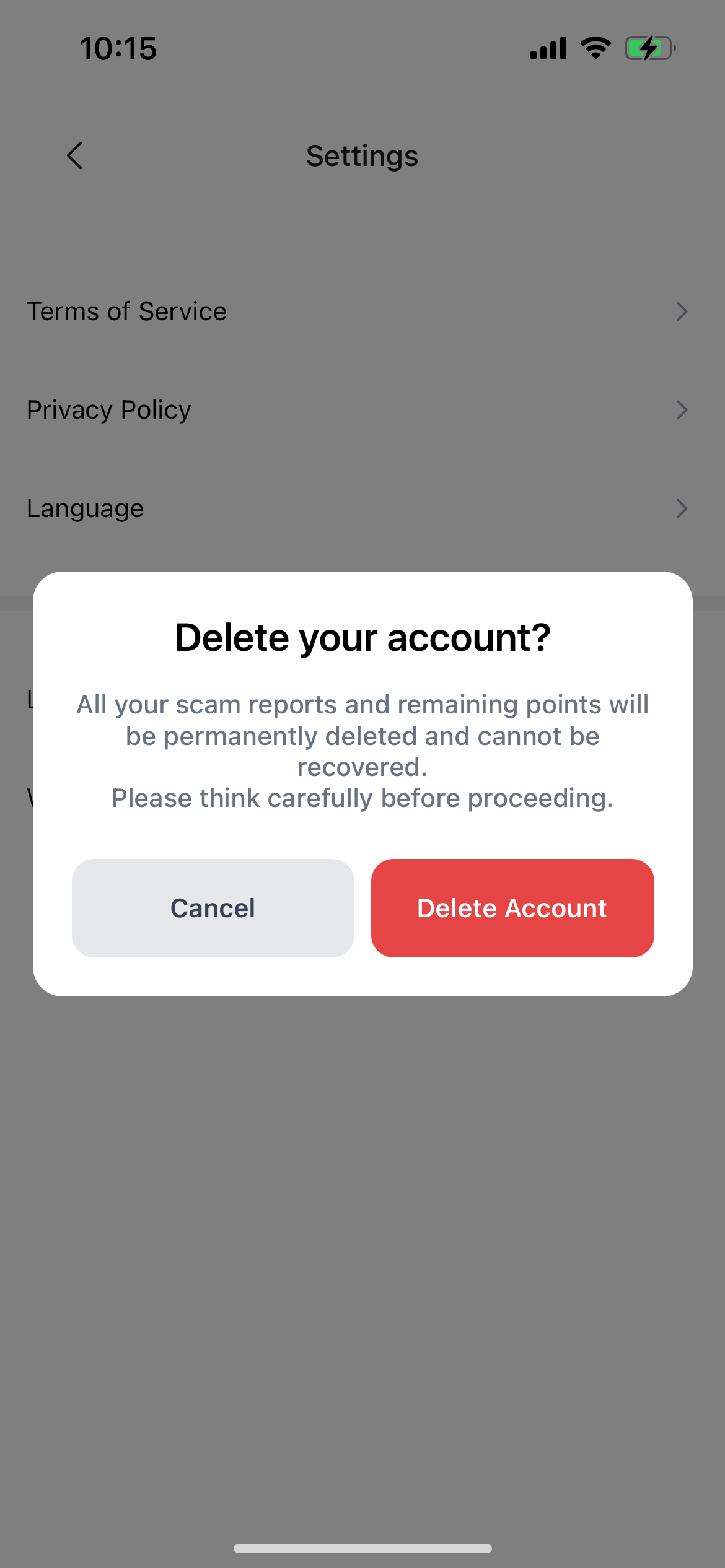
Screenshot of the account deletion process in the ScamEye app
Data Handling
When you delete your account, all your personal information will be permanently removed from our system. Your account will no longer be accessible, and you will not be able to login again with the same credentials.
Important Note
Once your account is deleted, it cannot be recovered. Please make sure you want to proceed with account deletion before confirming.